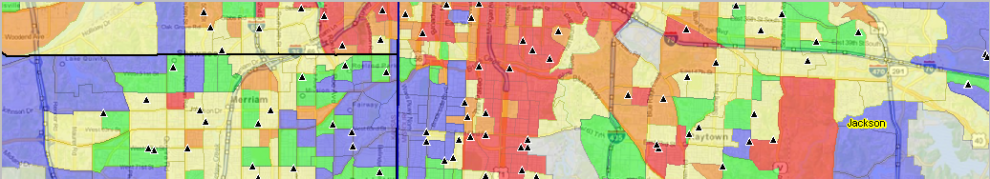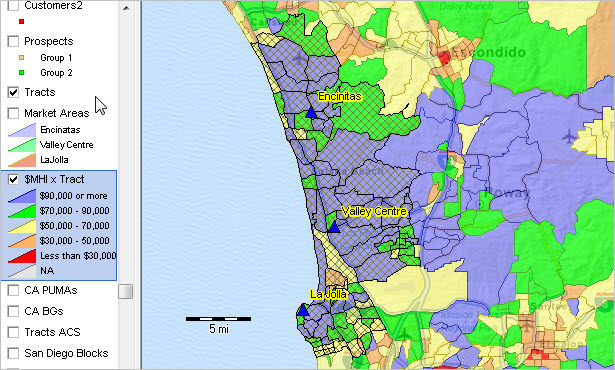.. tools, resources and insights to examine U.S. by state migration 2011-2017 and migration flows in 2016 .. this post is an excerpt from the more detailed Web page http://proximityone.com/statemigration.htm.
In examining future demographic trends, the most challenging component of change to project (develop data values into the future) is migration. Migration, comprised net domestic and net international migration, is a function of many factors whose cause and effect behavior can change year by year, and geographic area by area. While this section is focused on states, the same scope of data is available to the county and sub-county levels. In this section, U.S. by state migration is examined using two data sources: annual population and components of change model-based estimates (2010-2017 model-based estimates) and annual American Community Survey estimates (ACS 2016 estimates). While these Census Bureau programs are highly related, the migration data/subject matter differ some.
State Net Domestic Migration, 2011-2017
The following graphic shows patterns net domestic migration for the period 2011-2017, based on the model-based estimates. The patterns of migration change, direction and magnitude are immediately evident. Click on the graphic to see a larger view showing more detail. Expand browser to full screen for best quality view. The larger view shows a portion of a mini-profile for Florida. The mini-profile illustrates how these data are comprised … annual net domestic migration estimates and the sum over the years 2011-2017. See the interactive table to view these data, and related components of change, in a tabular, numeric form. Use the GIS project (details here) to create similar views for any state; visual analysis of outmigration for any state showing outmigration by destination state. Label areas as desired. Add other layers. Add your own data.

View created with CV XE GIS. Click graphic for larger view with more detail.
State OutMigration by Destination State
The model-based estimates, reviewed above, do not provide detail on state-to-state migration. Those data are provided by the related ACS 2016 estimates. Note that the ACS 2016 1-year estimates are for the calendar year 2016. From these data we can get the following migration detail … In 2016, there were an estimated 605,018 people who moved from a residence 1 year earlier, in a different state, to Florida. Florida experienced the largest number of movers (inflows) from other states among all states. 60,472 of these movers were from New York. See the interactive table in this section to examine similar characteristics for any state. These data are based on the 2016 ACS 1 year estimates. See about related data.
The American Community Survey (ACS) asks respondents age 1 year and over whether they lived in the same residence 1 year ago. For people who lived in a different residence, the location of their previous residence is collected. The state-to-state migration flows are created from tabulations of the current state (including the District of Columbia) of residence crossed by state of residence 1 year ago.
Movers Within and Between States & Selected Areas During 2016
Use the interactive table to examine state outmigration by destination state. View, compare, query, rank and export data of interest.
Data Analytics Web Sessions
.. is my area urban, rural or …
.. how do census blocks relate to congressional district? redistricting?
.. how can I map census block demographics?
Join me in a Data Analytics Web Session, every Tuesday, where we review access to and use of data, tools and methods relating to GeoStatistical Data Analytics Learning. We review current topical issues and data — and how you can access/use tools/data to meet your needs/interests.
About the Author
Warren Glimpse is former senior Census Bureau statistician responsible for innovative data access and use operations. He is also the former associate director of the U.S. Office of Federal Statistical Policy and Standards for data access and use. He has more than 20 years of experience in the private sector developing data resources and tools for integration and analysis of geographic, demographic, economic and business data. Contact Warren. Join Warren on LinkedIn.