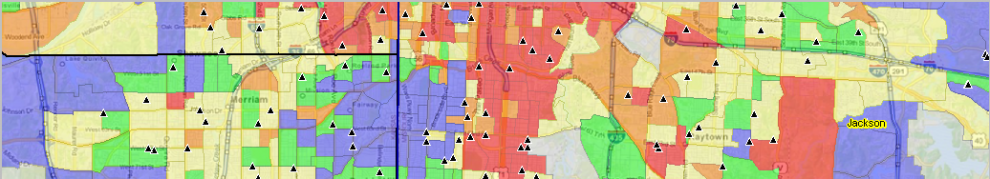.. NCES Program updates .. tools, data & methodology to examine national scope children & education .. school, school district & extended geographic-statistical data with drill-down to school and intersection level. See more about the NCES Program below.
New this Week
– ACS 2015 school district demographic-economic interactive tables
– view, compare, analyze selected/all U.S. school districts
– more focused blog updates coming soon.
School Districts with Highest Median Household Income
Use the interactive table to examine economic characteristics of school districts. Below is a list of the 10 school districts having the highest median household income developed using the Economic Characteristics interactive table. Develop similar views for metros and states of interest.

– ranked on item E062 — median household income.
– click graphic for larger view.
Use GIS tools to develop thematic pattern maps such as the one shown below with NCES GIS projects. Select from hundreds of statistical measures. Create your own regional;/district views. Integrate other data.
Patterns of Economic Prosperity by School District
– median household income (item E062 in table)

– view developed with CVGIS software & related GIS project and data.
– click graphic for larger view.
See the School Districts Economic Characteristics Interactive Table.
About the National Children & Education Statistics Program
The National Children & Education Statistics (NCES) Program provides access to tools, data & methodology to examine national scope children’s demographics & education-related characteristics. These resources enable stakeholders to view and analyze detailed geographic and statistical data at the school, neighborhood, community, attendance zone, school district and higher level geography. Integrate these data with drill-down demographic-economic data to the census block and intersection levels. Examine characteristics of schools, school districts and education data with related and higher level geography including urban/rural, cities, counties, metros, state and the U.S.
See NCES Main Section.
Contents: Summary of NCES Program Resources
Click a link to view more detail on a selected topic.
• Updates: New Resources, Events & Related Topics
• Analytics, Blogs, Studies
• Using Software Tools & Datasets
• 01 Mapping & Visual Analysis Tools
• 02 School District Annual Demographic-Economic Data Resources
• 03 Children’s Demographics & Living Environment by School District
• 04 School District Enrollment & Operational Characteristics
• 05 School District Finances: Sources & Uses of Funds
• 06 School District Geographic Size & Characteristics
• 07 School District-ZIP Code Area Relationship Table
• 08 K-12 Public Schools
• 09 K-12 Private Schools
• 10 K-12 Public School Attendance Zones
• 11 K-12 Public Schools by Urban/Rural Status
• 12 Census Tract Demographic-Economic Characteristics
• 13 Metropolitan Area Situation & Outlook Reports
Join me in a Data Analytics Lab session to discuss more details about accessing and using wide-ranging demographic-economic data and data analytics. Learn more about using these data for areas and applications of interest.
About the Author
— Warren Glimpse is former senior Census Bureau statistician responsible for innovative data access and use operations. He is also the former associate director of the U.S. Office of Federal Statistical Policy and Standards for data access and use. He has more than 20 years of experience in the private sector developing data resources and tools for integration and analysis of geographic, demographic, economic and business data. Contact Warren. Join Warren on LinkedIn.