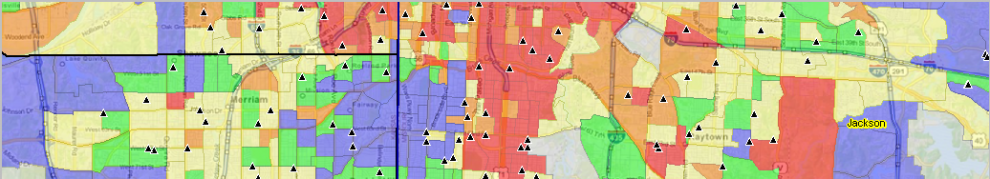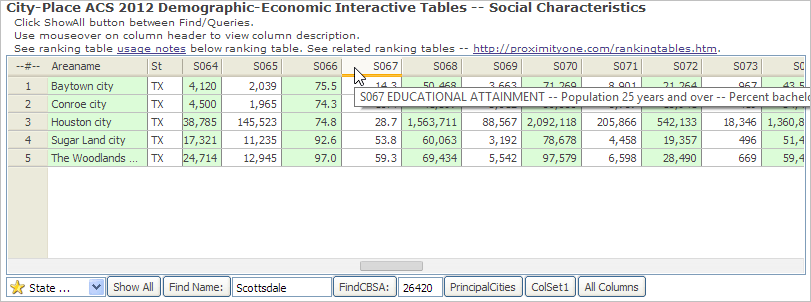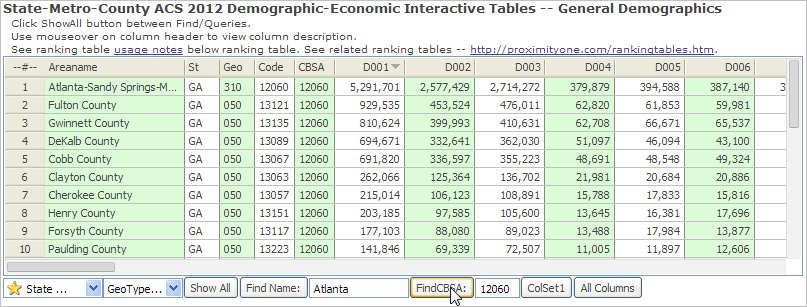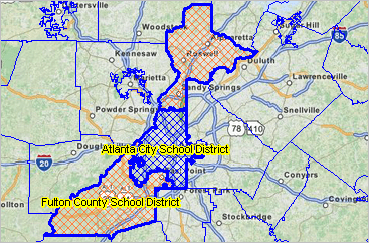As of 2010, 25.8 million U.S. households had a head of household age 65 years or over; 22.1% of total households. 3.1 million households with head of household 65 years or over were located in 10,201 “naturally occurring retirement communities” (NORCs) — areas where the percent of head of household age 65 or over is 40 percent or more. Will the number of NORCs triple by 2020?
Naturally Occurring Retirement Communities, 2010
NORC areas are shown with a red fill pattern in the graphic presented below.

Click graphic for larger view labeled with number of NORC households.
A naturally occurring retirement community (NORC) is an area that naturally evolves over time to include a relatively large concentration of households where the householder is 65 years or older. NORCs evolve in or as neighborhoods generally on an unplanned basis. How are the more than 26 million households distributed as NORCs? How are they similar or dissimilar? What special needs do the population of some NORCs have compared to others? How will the evolvement of NORCs affect our society? This section is focused on U.S. national scope analysis of the size, distribution and characteristics of NORCs. Though unplanned, NORCs will continue to evolve as habitats that require decision-making information for planning. See extended detail in the related Web section.
Residents of NORCs may have requirements/needs that differ from other areas. These include transportation, social and education, assistance with household maintenance, healthcare and security. Demographics can help us assess the nature and magnitude of some of these needs and plan for improved solutions.
As of Census 2010, 25,819,836 households had a head of household age 65 years or over; 22.1% of total households. The Census 2010 U.S. size and distribution of households (occupied housing units) by age of head of householder is shown in the Summary File 1 Table 17 Tenure by Age of Householder. Using data from this table, households by tenure and different categories for age of head of household can be used in analyses.
| Households: Tenure by Age of Householder |
| Total households: |
116,716,292 |
| Owner occupied: |
75,986,074 |
| Householder 15 to 24 years |
869,610 |
| Householder 25 to 34 years |
7,547,421 |
| Householder 35 to 44 years |
13,255,629 |
| Householder 45 to 54 years |
17,804,066 |
| Householder 55 to 59 years |
8,626,564 |
| Householder 60 to 64 years |
7,876,168 |
| Householder 65 to 74 years |
10,834,028 |
| Householder 75 to 84 years |
6,788,967 |
| Householder 85 years and over |
2,383,621 |
| Renter occupied: |
40,730,218 |
| Householder 15 to 24 years |
4,531,189 |
| Householder 25 to 34 years |
10,409,954 |
| Householder 35 to 44 years |
8,035,251 |
| Householder 45 to 54 years |
7,102,998 |
| Householder 55 to 59 years |
2,701,749 |
| Householder 60 to 64 years |
2,135,857 |
| Householder 65 to 74 years |
2,670,489 |
| Householder 75 to 84 years |
1,927,400 |
| Householder 85 years and over |
1,215,331 |
NORCs & Block Group Demographics
Census block groups (BGs) are used to equivalence NORCs. Block groups average 1,500 in population and cover the U.S. wall-to-wall. Using a ProximityOne API, a dataset was developed containing the Census 2010 Table H17 data for each of the approximate 217,000 BGs. Those data were integrated into a national scope block group shapefile for mapping and geospatial analysis.
In 2010, 3.1 million households with head of household 65 years or over were located in 10,201 NORCs/BGs where the percent of head of households age 65 years and over is 40 percent or more. Each NORC/BG averages 307 households in this group.
Households versus Families
A family consists of two or more people (one of whom is the householder) related by birth, marriage, or adoption residing in the same housing unit. A household consists of all people who occupy a housing unit regardless of relationship. A household may consist of a person living alone or multiple unrelated individuals or families living together.
NORC Patterns and Visual Analysis
The illustrative views presented below were developed using the CV XE GIS software and NORC GIS project.
Washington, DC area NORCs, 2010 (red fill pattern)

Honolulu, HI area NORCs, 2010 (red fill pattern)

Houston, TX area NORCs, 2010 (red fill pattern)

Kansas City, MO-KS area NORCs, 2010 (red fill pattern)
This view shows a mini-profile for a selected NORC (see pointer). The profile shows the 21 data field values from Census 2010 Summary File 1 Table H017 for this NORC/BG.

NORC Richer Demographics
As of 2014, the Census 2010 demographics are the most up-to-date and accurate data available for block groups. The related American Community Survey (ACS) 5-year estimates are available at the block group level and provide “richer demographics” compared with data available through Census 2010. The 2012 ACS 5-year estimates (latest available until December 2014) are centric to mid-2010. The ACS 5-year estimates can provide insights into employment, income, poverty, language spoken, educational attainment, disabilities, among other relevant measures.
Join the ProximityOne User Group to use the NORC GIS project; view NORCs in context of other geography; add your own data; change colors, labeling, subject matter (join now, no fee).