.. examining demographic-economic patterns .. use the interactive tables described in this section to examine, view, compare, rank and assess demographic-economic patterns and characteristics of interest for wide-ranging geography based on ACS 2014 data.
It is very important to understand the demographic-economic make-up and patterns for wide-ranging geographies. Community and neighborhood challenges and opportunities are shaped by demographic-economic dynamics. Knowing more about “where we are now” is essential to understanding needs for policy and program management. The quality and precision of business marketing and operational plans and decisions can be improved using these data. School districts can better understand their school district community using these data. Elected officials and policymakers can better understand the needs and characteristics of constituents who they represent. Students can benefit by using these data in studies and research by attaching real world data to support, document and analyze topics of interest.
Data from the American Community Survey 2014 (ACS 2014) are key to these uses, users and processes. See more about the importance of these data. The ACS 2014 interactive tables are part of a larger set of tables comprised of multi-sourced data that are updated frequently. Additional ACS 2014 tables will be added. Join the User Group to receive updates as tables are added.
Median Household Income by ZIP Code Area; Los Angeles Area
Illustrating integration of data in tables using GIS tools & geospatial analysis. Larger view illustrates ZIP code area labeling and use of mini-profile feature.

View developed with CV XE GIS software. Click graphic for larger view; expand browser window for best quality view.
Using the Tables
The interactive tables are organized by type of geography (e.g., ZIP codes) using a standardized structure. There are four types of subject matter for each type of geography (general demographic, social, economic and housing). There is a table/web page for each combination of geography by type of subject matter.
Within each table there is a row that corresponds to a geographic area. Also within each table, columns provide geographic names and codes and a set of subject matter data standardized across all geographies. Similarly designed table controls are provided at the below the table. Usage notes are located below the table.
Terms of Use
These data may be used for any purpose, except that the data may not be bulk downloaded nor used to create similar interactive tables. There is no warranty of any type with regard to any aspect of the data, table or Web pages. The user is solely responsible for any use. It is requested that any use of any table reference the source of the data (ACS 2014), ProximityOne and a link to the Web page.
Data Analytics
ProximityOne has developed these interactive tables as part of a broader set of data analytics tools and data resources. Data shown in the tables are available in dataset structure (CSV, DBF, Excel) on a fee basis. These data are also available as data integrated into shapefiles for GIS applications and geospatial analysis. Most geographic table sections also provide access to ready-to-use GIS projects/datasets. These data are integrated with yet other data to develop/update the Situation & Outlook database and information system, ProximityOne Data Service,Situation & Outlook Metro Reports and other products. These data are also used in the ProximityOne Certificate in Data Analytics and custom service/study applications.
Where’s Waldo?
Use this interactive tool to key in an address and determine geographic codes (geocodes) that might be useful. After keying in an address, click Find button. If the address is located, the page refreshes with a set of geocodes presented below the demographic-economic statistical summary.
ACS 2014 Tables & Datasets
ACS summary data are are tabulated and released annually as 1-year and 5-year estimates. These data are all estimates, subject to errors of estimation and other errors, based on household surveys.
• ACS 1-year estimates (for areas 65,000 population or more) become available in September; e.g. the ACS 2014 1-year estimates became available in September 2015.
• ACS 5-year estimates (all geographies) become available in December; e.g. the ACS 2014 5-year estimates became available in December 2015.
• See this section for more information about 1-year versus 5-year estimates and comparing ACS data over time.
Table listing provided below are separated into two groups as to data source: ACS 1-year and ACS 5-year. All tables are U.S. national scope.
ACS 2014 1-Year Tables
Data in these tables are centric to mid-2014.
U.S., State, CBSA/Metro
– General Demographics .. Social .. Economic .. Housing
114th Congressional Districts
– General Demographics .. Social .. Economic .. Housing
ACS 2014 5-Year Tables
Data in these tables are centric to mid-2012 (mid-point of survey period 2010-2014).
Census Tracts
– General Demographics .. Social .. Economic .. Housing
ZIP Code Areas
– General Demographics .. Social .. Economic .. Housing
School Districts
– General Demographics .. Social .. Economic .. Housing
State Legislative Districts
– General Demographics .. Social .. Economic .. Housing
Weekly Data Analytics Lab Sessions
Join me in a Data Analytics Lab session to discuss more details about using these data in context of data analytics with other geography and other subject matter. Learn more about integrating these data with other geography, your data and use of data analytics that apply to your situation.
About the Author
— Warren Glimpse is former senior Census Bureau statistician responsible for innovative data access and use operations. He is also the former associate director of the U.S. Office of Federal Statistical Policy and Standards for data access and use. He has more than 20 years of experience in the private sector developing data resources and tools for integration and analysis of geographic, demographic, economic and business data. Contact Warren. Join Warren on LinkedIn.
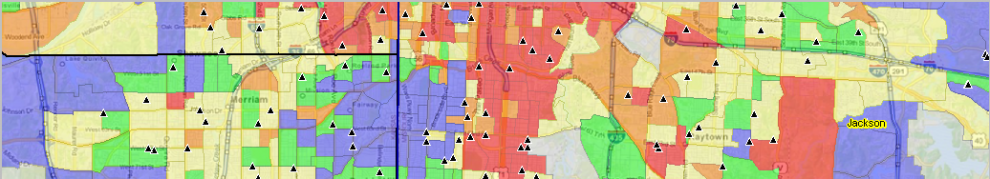





















You must be logged in to post a comment.