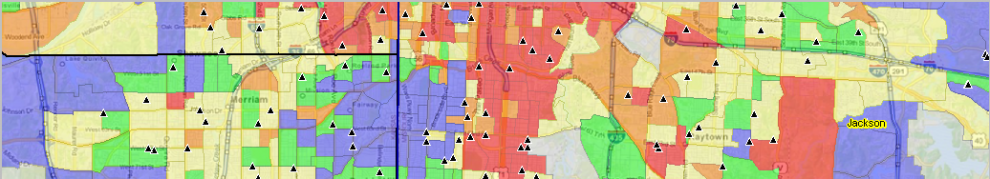.. this section reviews how you can locate a census tract, neighborhood area, for an address or location. Do this with Open VDA Web GIS (OVDAW) with only a browser and Internet connection. No registration, no login, nothing to install. Start OVDAW .. an interactive map appears in a new window. There is no warranty for any aspect of this or related sections. The user is solely responsible for any use made of this or related sections, tools, data.
After the map view shows, enter a ZIP code, location or address in the Search bar and press enter.
.. to illustrate, enter 85258 (a ZIP code in Scottsdale, AZ) and press enter.
A zoom-in then shows a blue triangle marker at the location.
.. in the legend panel at left, click checkbox on for each of these layers:
– ZIP Codes Label (displays ZIP Code area labels/codes in map)
– ZIP Codes (displays ZIP Code area red boundaries in map)
– Tracts Label (displays Tract code and black tract boundaries in map)
.. navigate to preferred view (e.g., pan or zoom in/out)
.. use a screen capture tool to capture view meeting application objective
Pointer in graphic shows ZIP code 85258 with several tracts intersecting the 85258 ZIP code red boundary.

Or .. skip the settings and simply click the marker.
.. the tract area shows as cross-hatched.
.. the tract code and demographic profile shows in lower left panel.
.. optionally click the HTML button below profile panel to view profile as HMTL table.
ZIP Code- Census Tract Equivalence Table
Use this interactive table to view what census tracts intersect with a ZIP code or what ZIP codes intersect with a census tract. Use buttons below the table.
Updates on using VDAGIS with ZIP code and census tract data will be included in forthcoming Blogs. Don’t miss out! Click Follow in button at upper right.
About VDA GIS
Use VDA GIS tools to meet wide-ranging mapping needs and geospatial analysis. VDA Desktop GIS and VDA Web GIS have similar features that can be used separately or together. Each is a decision-making information resource designed to help stakeholders create and apply insight. VDA Web GIS is access/used with only a Web browser; nothing to install; GIS experience not required. VDA Desktop GIS is installed on a Windows computer and provides a broader range of capabilities compared to VDA Web GIS. VDA GIS resources have been developed and are maintained by Warren Glimpse, ProximityOne (Alexandria, VA) and Takashi Hamilton, Tsukasa Consulting (Osaka, Japan).
Data Analytics Web Sessions
Join us in the every Tuesday, Thursday Data Analytics Web Sessions. See how you can use VDA Web GIS and access different subject matter for related geography. Get your geographic, demographic, data access & use questions answered. Discuss applications with others.
About the Author
Warren Glimpse is former senior Census Bureau statistician responsible for national scope statistical programs and innovative data access and use operations. He is also the former associate director of the U.S. Office of Federal Statistical Policy and Standards for data access and use. He has more than 20 years of experience in the private sector developing data resources and tools for integration and analysis of geographic, demographic, economic and business data. Join Warren on LinkedIn.