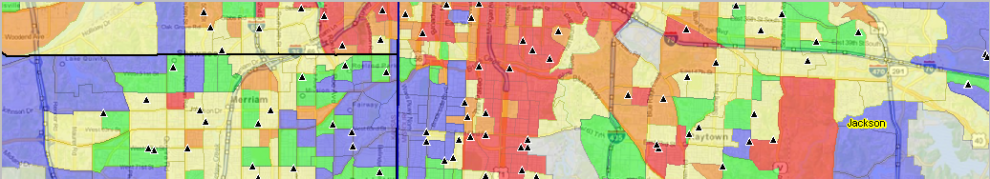.. tip of the day .. a continuing weekly or more frequent tip on developing, integrating, accessing and using geographic, demographic, economic and statistical data. Join in .. tip of the day posts are added to the Data Analytics Blog on an irregular basis, normally weekly. Follow the blog to receive updates as they occur.
.. in this era of uncertainly, we ponder the risk and opportunity associated with changing housing value. Median housing value by ZIP Code area is one metric of great interest to examine levels and change. While only one measure useful to examine housing characteristics, it is part of a broader set of demographic-economic data that enable analysis of the housing infrastructure and change in a more wholistic manner. How is housing value trending at the neighborhood level in 2020 and beyond? See more about the Situation & Outlook.
.. 5 ways to access/analyze the most recent estimates of median housing value and other subject matter by ZIP Code area .. based on the American Community Survey (ACS) 5-year estimates. See related Web section.
Option 1. View the data as a thematic pattern map
Option 1 is presented as Option 1A (using CV XE GIS) and Option 1B (using Visual Data Analytics VDA Mapserver). See more about GIS.
Option 1A. View $MHV as a thematic pattern map; using CV XE GIS:
— Median Housing Value by ZIP Code Area; Los Angeles Area
Click graphic for larger view with more detail.

Click graphic for larger view.
Use the Mapping ZIP Code Demographics resources to develop similar views anywhere in U.S.
Option 1B. View $MHV (ACS 2018) as a thematic pattern map; using VDA Mapserver:
— Median Housing Value by ZIP Code Area; Phoenix/Scottsdale, AZ area
Click graphic for larger view with more detail.

Click graphic for larger view. Expand window to full screen for best quality view. View features:
– profile of ZIP 85258 (blue crosshatch highlight) shown in Attributes panel at left
– values-colors shown in Legend panel at left
– transparency setting allows “see through” to view ground topology below.
Use VDA Mapserver: to develop similar views anywhere in U.S. using only a browser. Nothing to install.
Option 2. Use the interactive table:
– go to http://proximityone.com/zip18dp4.htm (5-year estimates)
– median housing value is item H089; see item list above interactive table.
– scroll left on the table until H089 appears in the header column.
– that column shows the 2018 ACS H089 estimate for for all ZIP codes.
– click column header to sort; click again to sort other direction.
– see usage notes below table.
Option 3. Use the API operation:
– develop file containing $MHV for all ZIP code areas in U.S.
– load into Excel, other software; link with other data.
– median housing value ($MHV) is item B25077_001E.
– click this link to get B25077_001E ($MHV) using the API tool.
– this API call retrieves U.S. national scope data.
– a new page displays showing a line/row for each ZIP code.
– median housing value appears on the left, then ZIP code.
– optionally save this file and import the data into a preferred program.
– more about API tools.
Extending option 3 … accessing race, origin and $MHV for each ZIP code …
click on these example APIs to access data for all ZIP codes
.. get extended subject matter for all ZIP codes
.. get extended subject matter for two selected ZIP codes (64112 and 65201)
Items used in these API calls:
.. B01003_001E – Total population
Age
.. B01001_011E — Male: 25 to 29 years (illustrating age cohort access)
.. B01001_035E — Female: 25 to 29 years (illustrating age cohort access)
Race/Origin
.. B02001_002E – White alone
.. B02001_003E – Black or African American alone
.. B02001_004E – American Indian and Alaska Native alone
.. B02001_005E – Asian alone
.. B02001_006E – Native Hawaiian and Other Pacific Islander alone
.. B02001_007E – Some other race alone
.. B02001_008E – Two or more races
.. B03001_003E – Hispanic (of any race)
Income
.. B19013_001E – Median household income ($)
.. B19113_001E – Median family income ($)
Housing & Households
.. B25001_001E – Total housing units
.. B25002_002E – Occupied housing units (households)
.. B19001_017E — Households with household income $200,000 or more
.. B25003_002E — Owner Occupied housing units
.. B25075_023E — Housing units value $500,000 to $749,999
.. B25075_024E — Housing units with value $750,000 to $999,999
.. B25075_025E — Housing units with value $1,000,000 or more
.. B25002_003E – Vacant housing units
.. B25077_001E – Median housing value ($) – owner occupied units
.. B25064_001E – Median gross rent ($) – renter occupied units
View additional subject matter options.
Option 4. View the $MHV in context of other attributes for a ZIP code.
Using – ACS demographic-economic profiles. Example for ZIP 85258:
– General Demographics ACS 2018 .. ACS 2017
– Social Characteristics ACS 2018 .. ACS 2017
– Economic Characteristics ACS 2018 .. ACS 2017
– Housing Characteristics ACS 2018 .. ACS 2017 .. $MHV shown in this profile.
Option 5. View 5- and 10-mile circular area profile from ZIP center.
– profile for ZIP 80204 dynamically made using SiteReport tool.
– with SiteReport running, enter the ZIP code, radii and click Run.
– comparative analysis report is generated in HTML and Excel structure.
– Click this link to view resulting profile.
– from the profile, site 2 is 1.9 times the population of site 1.
– Site 1 $MHV is $296,998 compared to Site 2 $MHV $269,734.
– GIS view with integrated radius shown below.

This section is focused on median housing value and ZIP code areas. Many other subject matter items will be apparent when these methods are used. Optionally adjust above details to view different subject matter for ZIP codes.
Join me in a Data Analytics Lab session to discuss more details about accessing and using wide-ranging demographic-economic data and data analytics. Learn more about using these data for areas and applications of interest.
About the Author
— Warren Glimpse is former senior Census Bureau statistician responsible for innovative data access and use operations. He is also the former associate director of the U.S. Office of Federal Statistical Policy and Standards for data access and use. He has more than 20 years of experience in the private sector developing data resources and tools for integration and analysis of geographic, demographic, economic and business data. Contact Warren. Join Warren on LinkedIn.