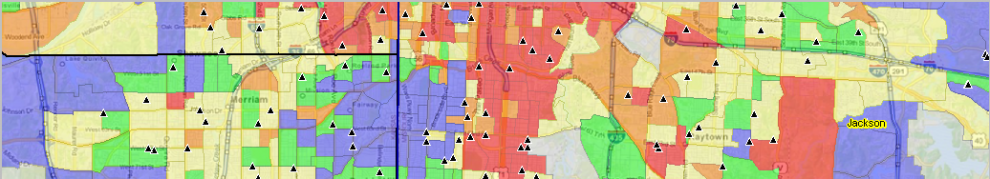.. the 2021 U.S. Chinese (except Taiwanese) resident population estimate was 4,103,036 of total U.S. population 331,893,745 (1.25%) based on the ACS 2021 1-year data — a small percentage. But when examined by census tract many areas have a relatively large Chinese population. The focus of this section is on tools and data to examine patterns and characteristics of the Chinese population by 2020 census tract. To facilitate these analyses, a new Mapping Statistical Data project (MSD 071123) has been developed and is available to CV XE GIS and VDA Desktop users. The project has been used to develop the map graphic shown below. Develop similar drill-down views for other regions using these tools/data. The GIS project enables examining other characteristics of the Chinese population by census tract. The Chinese population is one of several population groups that can be studied in this manner.
Patterns of Percent Chinese Population by Census Tract in the San Francisco Area
The following graphic shows a thematic map of the percent Chinese population by tract in the San Francisco area. See the inset legend showing colors representing percent intervals.

Patterns of Chinese Population by Census Tract in the New York City Area
Tracts with the largest Chinese population are mainly in New York City as shown in the graphic below. Using the VDA table feature the “Chinese” field is ranked in descending order. Tract 36-061-000080 has the largest Chinese population among all tracts, 7,494.

About VDA GIS
There are two VDA GIS tools that have similar features that can be used separately or together. Each is a decision-making information resource designed to help stakeholders create and apply insight. VDA Web GIS is access/used with only a Web browser; nothing to install; GIS experience not required. VDA Desktop GIS is installed on a Windows computer and provides a broader range of capabilities compared to VDA Web GIS. VDA GIS resources have been developed and are maintained by Warren Glimpse, ProximityOne (Alexandria, VA) and Takashi Hamilton, Tsukasa Consulting (Osaka, Japan).
Data Analytics Web Sessions
Join us in the every Tuesday, Thursday Data Analytics Web Sessions. See how you can use VDA Web GIS and access different subject matter for related geography. Get your geographic, demographic, data access & use questions answered. Discuss applications with others.
About the Author
Warren Glimpse is former senior Census Bureau statistician responsible for national scope statistical programs and innovative data access and use operations. He is also the former associate director of the U.S. Office of Federal Statistical Policy and Standards for data access and use. He has more than 20 years of experience in the private sector developing data resources and tools for integration and analysis of geographic, demographic, economic and business data. Join Warren on LinkedIn.