 94% of the U.S. population live in metropolitan areas. Metropolitan areas are comprised of one or more contiguous counties having a high degree of economic and social integration. This section is one in a continuing series of posts focused on a specific metropolitan area — this one on the Houston-The Woodlands-Sugar Land, TX MSA. This section illustrates how relevant Decision-Making Information (DMI) resources can be brought together to examine patterns and change and develop insights. The data, tools and methods can be applied to any metro. About metros.
94% of the U.S. population live in metropolitan areas. Metropolitan areas are comprised of one or more contiguous counties having a high degree of economic and social integration. This section is one in a continuing series of posts focused on a specific metropolitan area — this one on the Houston-The Woodlands-Sugar Land, TX MSA. This section illustrates how relevant Decision-Making Information (DMI) resources can be brought together to examine patterns and change and develop insights. The data, tools and methods can be applied to any metro. About metros.
Focus on Houston-The Woodlands-Sugar Land, TX MSA
A thumbnail … in 2012, the Houston-The Woodlands-Sugar Land, TX MSA had a per capita personal income (PCPI) of $51,004. This PCPI ranked 23rd in the United States and was 117 percent of the national average, $43,735. The 2012 PCPI reflected an increase of 4.5 percent from 2011. The 2011-2012 national change was 3.4 percent. In 2002 the PCPI of the Houston MSA was $34,696 and ranked 37th in the United States. The 2002-2012 compound annual growth rate of PCPI was 3.9 percent. The compound annual growth rate for the nation was 3.2 percent. These data are based in part on the Regional Economic Information System (REIS). More detail from REIS for the Houston metro at the end of this section.
Geography of the Houston MSA
The geography of the Houston-The Woodlands-Sugar Land, TX MSA is shown in the graphic below. The green boundary shows the 2013 vintage metro, black boundary/hatch pattern shows the 2010 vintage boundary, counties labeled. San Jacinto County is no longer a part of the metro.

Changing Metro Structures Reflect Demographic Dynamics
Click here to view a profile for the 2013 vintage Houston metro. Use this interactive table to view demographic attributes of these counties and rank/compare with other counties.
The Census 2010 population of the 2013 vintage metro is 5,920,416 (6th largest MSA) compared to the 2012 estimate of 6,177,035 (5th largest MSA). See interactive table to examine other metros in a similar manner.
Demographic-Economic Characteristics
View selected ACS 2012 demographic-economic characteristics for the Houston metro (2010 vintage) in this interactive table. Examine this metro in context of peer metros; e.g., similarly sized metros. In 2012, the Houston metro had a median household income of $55,910, percent high school graduates 81.1%, percent college graduates 29.6% and 16.4% in poverty.
Houston Demographic-Economic Profiles
Use the APIGateway to access detailed ACS 2012 demographic-economic profiles. A partial view of the Houston 2010 metro DE-3 economic characteristics profile is shown below. Install the no fee CV XE tools on your PC to view extended profiles for Houston or any metro. See U.S. ACS 2012 demographic-economic profiles. Viewing graphic with gesture/zoom enabled device suggested.
Houston 2010 vintage MSA Economic Characteristics

Houston Metro Gross Domestic Product
View selected Houston 2013 vintage metro Gross Domestic Product (GDP) patterns in this interactive table. The Houston metro 2012 real per capita GDP is estimated to be $62,438 ($385,683M real GDP/6,177,035 population).
Examining Longer-Term Demographic Historical Change
— Use this interactive table to view, rank, compare Census 2000 and Census 2010 population for Census 2010 vintage metros (all metros).
— Use this interactive table to view, rank, compare 2013 vintage metros (all metros) — Census 2000, Census 2010, 2012 estimates population and related data.
Houston Metro by County Population Projections to 2060
The graphic presented below shows county population projections to 2060 for the 2013 vintage metro. Use this interactive table to view similar projections for all counties. The metro population is projected to increase to 2.8 million by 2030 and to 3.4 million by 2060 based based on current trends and model assumptions. Viewing graphic with gesture/zoom enabled device suggested.
Houston Metro Population Projections by County to 2060

Thematic Maps & Visual Analysis
The graphic below shows the 2013 vintage metro (bold boundary) counties labeled with county name and county per capita personal income (PCPI). The legend shows the change in PCPI from 2008 to 2012.

The above graphic illustrates the power of using visual analysis tools (CV XE GIS). These data are from the Regional Economic Information System (REIS) introduced earlier in this section. Use the links shown below to examine much more detail from REIS at the metro and county level. A thematic pattern map could be developed for any one of these items. The REIS data are annual time series starting in 1970 and continue to 2012. Click a link to view a sample profile spreadsheet for Harris County, TX and the Houston MSA for 2011 and 2012.
• Personal income, per capita personal income, and population (CA1-3)
• Personal income summary (CA04)
• Personal income and earnings by industry (CA05, CA05N)
• Compensation of employees by industry (CA06, CA06N)
• Economic profiles (CA30)
• Gross flow of earnings (CA91)
Join us in an Upcoming Decision-Making Information Webinar
We will review topics and data used in this section in the upcoming webinar “Metropolitan Area Geographic-Demographic-Economic Characteristics & Trends” on January 9, 2014. This is one of many topics covered in the DMI Webinars (see more). Register here (one hour, no fee).
About Metropolitan Areas
By definition, metropolitan areas are comprised of one or more contiguous counties. Metropolitan areas are not single cities and typically include many cities. Metropolitan areas contain urban and rural areas and often have large expanses of rural territory. A business and demographic-economic synergy exists within each metro; metros often interact with adjacent metros. The demographic-economic makeup of metros vary widely and change often.
2013 vintage metropolitan areas include approximately 94 percent of the U.S. population — 85 percent in metropolitan statistical areas (MSAs) and 9 percent in micropolitan statistical areas (MISAs). Of 3,143 counties in the United States, 1,167 are in the 381 MSAs in the U.S. and 641 counties are in the 536 MISAs (1,335 counties are in non-metro areas).

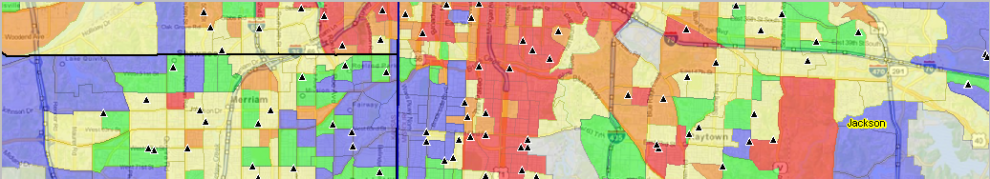























You must be logged in to post a comment.