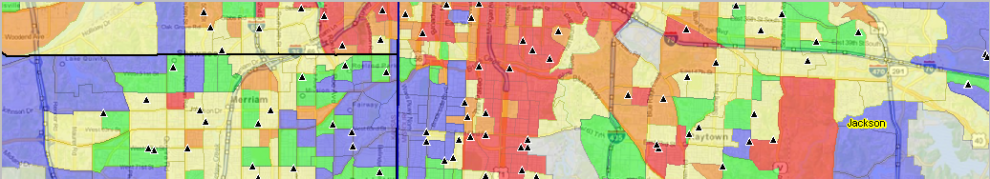.. the path forward .. planning for the future .. in April 2019, the employment in Houston, TX was 1,111,283 with an unemployment rate of 3.2%. In April 2020, the employment in Houston, TX was 927,105 with an unemployment rate of 14.9%. What will the 2020 annual look like? 2021? There are many paths to get to 2021 and beyond. What policy and action measures might work best? What about your cities of interest? See the related Web section for more details.
Houston characteristics: Demographic .. Social .. Economic .. Housing
Get for any city/area .. e-mail your request
The pandemic impacts on America’s cities in different ways .. some experiencing little change, others with massive change. When, where and how will these disparate patterns change in cities and communities of interest? How might this change impact you and your community? A comprehensive plan needs to be developed and set in motion to achieve best outcomes. This section provides access to tools and data that stakeholders can use to examine America’s cities demographic-economic characteristics and trends. Examine cities of interest. Use ProximityOne data, tools, methods and advisory services to achieve improved results.
Of the nation’s 327.2 million people, an estimated 206.0 million (62.9%) live within an incorporated place. Of approximately 19,500 incorporated places, about 76 percent had fewer than 5,000 people and nearly 50 percent had fewer than 1,000 people. Examine characteristics of individual city population trends and compare cities in states, regions and peer groups using the interactive table below.
Patterns of Economic Prosperity; Cities 50,000 Population or More
The following view shows cities with 2019 population of 50,000 or more as markers .. mainly principal cities of metropolitan statistical areas (MSAs). Nationally, there are 69 cities with 2019 population of 5,000 or more (determine using interactive table below). The marker color shows the median household income; see inset legend. Click graphic for larger view; expand window to full screen.

– View developed using the ProximityOne CV XE GIS software.
Patterns of Economic Prosperity; Cities 5,000 Population or More
– zoom-in to Dallas Metro
The following view shows cities with 2019 population of 5,000 or more as polygons/city boundary-area in the Dallas metro area. There are 201 cities that intersect with the Dallas metro (code 19100); 96 of these cities have a population greater than 5,000 (determine using interactive table below). The color patterns show the median household income range; see inset legend. Click graphic for larger view; expand window to full screen.

Patterns of Economic Prosperity by Neighborhood & Adjacent Areas
The following view shows patterns of median household income by block group (sub-neighborhoods) within city (bold black boundary) in the Dallas County, TX area. In examining the situation & outlook for a city it is important to examine characteristics of drill-down geography and adjacent cities/areas. Inset legend shows median household income color intervals. Click graphic for larger view; expand window to full screen. In the larger view, a cross-hatch pattern is applied to Dallas city. It is easier to see how Dallas city is comprised of a core area as well as outlying areas and extends into adjacent counties.

Interactive Analysis of Cities: Demographic-Economic Patterns & Trends
Use the interactive table to view, rank, compare cities based on demographic-economic trends and characteristics. The following static graphics provide two examples.
Largest 15 U.S. Cities Ranked on 2019 Population

California Cities Ranked on Educational Attainment

Learn more — Join me in the Situation & Outlook Web Sessions
Join me in a Situation & Outlook Web Session where we discuss topics relating to measuring and interpreting the where, what, when, how and how much demographic-economic change is occurring and it’s impact.
About the Author
— Warren Glimpse is former senior Census Bureau statistician responsible for national scope statistical programs and innovative data access and use operations. He is also the former associate director of the U.S. Office of Federal Statistical Policy and Standards for data access and use. He has more than 20 years of experience in the private sector developing data resources and tools for integration and analysis of geographic, demographic, economic and business data. Contact Warren. Join Warren on LinkedIn.